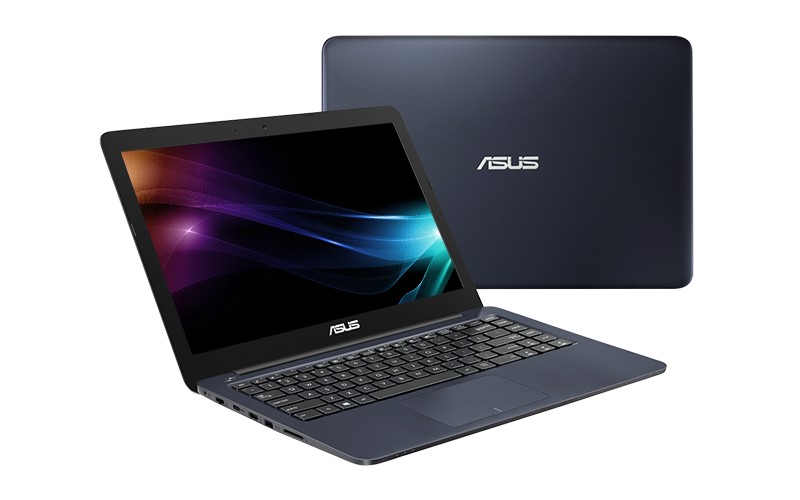
TechReviewz is a participant in the Amazon Services LLC Associates Program and other affiliate advertising programs designed to provide a means for us to earn fees by linking to Amazon.com and affiliated sites. Affiliate links may be used on this page and in Techreviewz articles, but they do not impact on the price that you pay and they do help me to get this information to you for free. Read my privacy policy for more information regarding affiliates.
Today we pull apart the ASUS VivoBook E402YA – an excellent choice for a budget laptop. We will check out the design, build, pros and cons and alternatives.




Table of Contents
Design & Build Quality
The Asus VivoBook E402YA is a laptop designed for folks who are on a very tight budget. The company has cut corners in almost every department to make this laptop as affordable as possible. The design of the VivoBook is nothing special. We won’t call it an ugly-looking laptop, but it doesn’t look desirable at all. However, this shouldn’t be a deal-breaker because it does many things right which we will discuss later in the review.
Also, when it comes to building quality, it’s not very remarkable. The laptop comes with a plastic build, and the Asus has used the combination of smooth and matte plastic on the laptop. The keyboard and the lid come with smooth plastic. The bezels and underneath of the laptop come with a matte finish. The overall build quality is decent, and we think it can handle some rough use, but it can’t handle the major blow. So, make sure to handle it with caution and use a good laptop sleeve so that it stays protected.
- Comes with a 1 year licence of Microsoft 365 pre-installed, for all your daily computing needs
- An ideal laptop for basic home use and kids school work with access to Word, PowerPoint, Excel etc
- 64GB eMMC storage paired with 4GB memory
- Display : 14 inches HD WXGA LED 1366 x 768 Pixels
- Operating System : Windows 10 Home in S mode
Display
The Asus VivoBook E402YA comes with a very sharp 14-inch screen, which is surely a great display panel, but it comes with some problems. The biggest problem with this display panel is that it is a very dull panel; the colour quality is not top-notch. It has a great white balance and skin tone, but the display really suffers when it comes to colour production. If your work involves the colours, then Asus VivoBook E402YA is surely not a great option for you.
Performance
When it comes to performance, the VivoBook E402YA truly shines. It comes with the AMD E2-7015 CPU with 4 GB of RAM. This configuration is capable of handling daily tasks. The laptop can easily handle mundane tasks such as internet browsing, Netflix streaming. We opened around 10 Tabs on Google Chrome, and the laptop was able to support them without freezing.
The VivoBook E402YA also comes with AMD Radeon R2 GPU, which can easily handle the basic PC Games. However, it can’t handle more resource-intensive games such as God of War, Red Dead Redemption 2, or Dota 2. The overall performance of the Asus VivoBook E402YA is really good for its price tag, and you can use it for your daily tasks.
This laptop comes with a good keyboard, which you usually don’t get at this price point. The keys are spacious and great for typing. Also, the Touchpad is of high quality, and it also supports the Windows 10 Gestures.
Battery Performance
Asus VivoBook E402YA comes with the 32 Watt-Hours battery, which is certainly not big enough, but it offers a great battery life. Under normal usage, it offers a battery life of around 6 hours, which is pretty remarkable. Under heavy load, you can get around 2 hours of battery life, but it will depend on many factors such as brightness level and the number of tasks. The overall battery life of the Asus VivoBook E402YA is pretty great, especially considering the battery size.
Pros & Cons of Asus VivoBook E402YA
Now that you know everything you need to know about Asus VivoBook E402YA let’s look at the pros and cons.
Pros
- Great Value for Money
- Decent Display
- Capable of Handling Daily Tasks & Basic Games
- Great Battery Life
- Deep Keyboard with Spacious Keys
- Good Touchpad with support for Windows 10 Touchpad Gestures
Cons
- Dull Display
- Plastic Build
- The shiny plastic is a fingerprint magnet
What’s the Alternative?
No products found.
If you are looking for an Alternative to the Asus VivoBook E402YA, you can Consider Lenovo Ideapad Slim 1, which is another great laptop at this price point and comes with great specs. The display size of Ideapad Slim 1 is only 11 inches, which is 3 inches smaller than the one you get in Asus VivoBook E402YA. However, the display in Ideapad 1 is of high quality and its anti-glare screen, which means you can easily use it outdoors, and you won’t have reflection issues with it.
It also comes with an AMD A4 processor and 4 GB of RAM. This configuration is powerful enough to handle the daily tasks, but it also can’t handle the advanced games. The laptop also comes with 64 GB of Storage, which is surely not a lot, but it comes with various ports, so you can always use the external storage with the laptop. The overall performance of the Lenovo Ideapad Slim 1 is really good, and it also offers great value for money. If you want a smaller laptop for portability, Lenovo Ideapad Slim 1 is definitely a great option. Otherwise, the Asus VivoBook E402YA offers a better deal, and we recommend it.
If you enjoyed this article you might also like to read about Vankyo MatrixPad Z1 Tablet and Acer Swift 1 Laptop